As anime continues gaining popularity worldwide, its characters are becoming increasingly beloved. The good news is that, with the help of technological advancements, you now have the opportunity to step into the shoes of an anime character in a way. This exciting development allows you to experience a bit of their world and, who knows, maybe even make it your own.
What’s a VTuber?
A VTuber, or virtual YouTuber, is a content creator on YouTube who chooses to use a digital avatar instead of their actual face when appearing on screen. Like any other YouTuber, VTubers create various types of content, such as playing games, narrating stories, sharing news, and more.
The choice to use a virtual character might stem from a personal preference not to reveal their face to the public, which is a sentiment many people can relate to, including those who are hesitant to stream video games or produce YouTube videos due to privacy concerns. These digital representations can range from simple drawings to sophisticated virtual reality characters captured on camera, allowing the creator to maintain anonymity while still engaging with their audience.
Getting into VTubing
In the past, entering the world of VTubing was quite challenging due to the software and computing power limitations. However, with recent technological advancements, becoming a VTuber has become significantly more accessible. Nowadays, you can quickly commission an affordable 3D model from an artist on platforms like Fiverr and utilize motion capture software to track your facial expressions and hand movements. The final piece of the puzzle is to find reliable animation software that can effectively use this captured data to animate your virtual character. Once you have all these elements, you’ll be ready to embark on your VTubing journey.
That being said, we compiled a list of our favorite VTubing software that will definitely get you started in your YouTube or Twitch career.
Live3D
Live3D presents an extensive VTuber software package, providing both novice and seasoned streamers with a wealth of tools and choices.
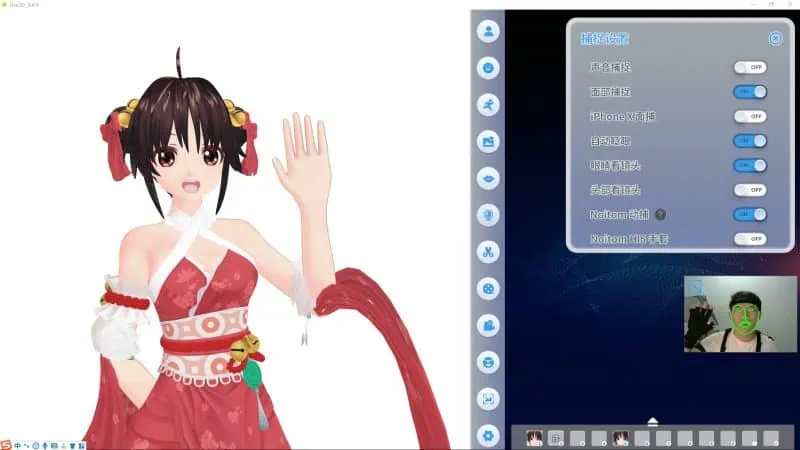
Through Live3D, you can create your unique Vtuber avatar persona, modify it to your liking, or effortlessly select from various ready-made options in the gallery. With over 30 distinct avatars and approximately 40 poses, you have a lot to choose from. Additionally, an assortment of scenes is available for you to choose from to create a more polished scene. You’ll also find a section full of Twitch goodies such as Twitch badges, emotes, or overlays to further power up your Twitch stream.
Leveraging these comprehensive tools, you can personalize your avatar in any way you envision. The cherry on top is the ability to incorporate tailor-made virtual effects into your Twitch stream by utilizing the Live3D Twitch extension – a remarkable feature!
Live3D is not free, but you have an assortment of plans to choose from, and the prices are incredibly affordable, to say the least.
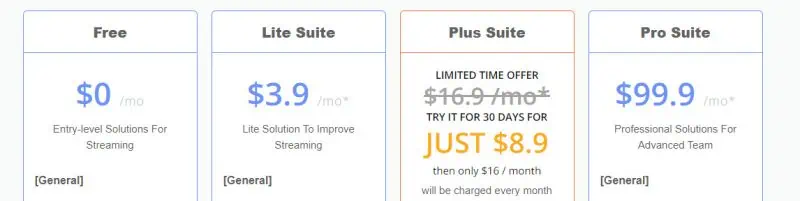
Overall, we found Live3D to be one of the best (if not the best) VTuber solutions for beginners and advanced streamers alike.
Vtube Studio
Vtube Studio is an excellent choice for aspiring VTubers, offering a unique and user-friendly approach to virtual character creation. Instead of relying on full-body motion capture and hand tracking, it focuses on facial capture technology to bring your virtual persona to life.
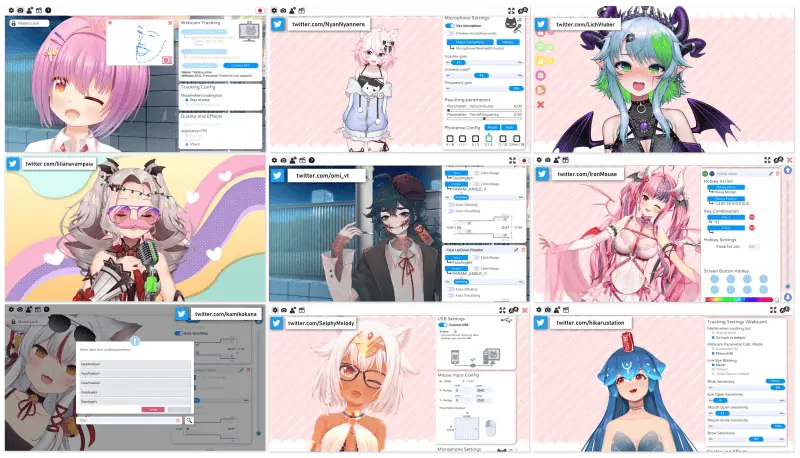
The application works seamlessly with smartphones, supporting both Android and iOS devices, to synchronize your actual facial expressions with a Live 2D Cubism character. This results in smooth and realistic animations. Furthermore, the software is compatible with both Windows and Mac computers, allowing you to tailor your digital avatar to your liking further, making it an ideal option for new streamers entering the world of VTubing.
Vtube Studio is highly focused on ensuring a user-friendly experience for beginners, with seamless integration with OBS (Open Broadcasting Software). With OBS being the go-to choice for many content creators when live streaming to platforms such as Twitch, Vtube Studio ensures a hassle-free transition. To start your VTubing journey, you can easily download Vtube Studio for free on Steam and dive into the world of virtual content creation without delay.
Luppet
Luppet, a top-tier VTuber creation software, expertly merges Leap Motion and webcam tracking technologies to generate high-quality animated avatars. This premium tool boasts a comprehensive range of features expected from VTuber software, including an extensive array of character customization options and convenient shortcuts for various expressions. With Luppet, you can craft a captivating virtual persona that truly reflects your unique style and personality.

Luppet excels in lip-syncing and webcam calibration, delivering an unparalleled performance that differentiates it from other VTuber applications. Its user interface is designed with simplicity in mind, making it incredibly easy to navigate, even for those new to VTubing. For individuals who don’t mind investing a little extra in a refined and sophisticated VTuber application, Luppet is undoubtedly the perfect choice to create a polished virtual presence.
Animaze
Animaze is likely the most straightforward VTubing software for beginners to start with. Rather than dealing with the complexities of motion tracking and animating an entire virtual body, this fantastic tool by Facerig concentrates solely on facial animation. As a result, you can bypass the need for costly VR (Virtual Reality) headsets and additional equipment typically required for full-body motion capture. This simplicity makes Animaze an excellent choice for those looking to venture into VTubing without breaking the bank or navigating through an intricate setup process.

Animaze provides a selection of pre-built digital avatars, enabling you to dive right into VTubing with just a webcam. The software’s face-tracking technology accurately mirrors your facial expressions onto the virtual character, while its real-time voice processing support is a valuable asset for live streamers. Utilizing Live 2D Cubism technology, Animaze’s avatars display dynamic, smooth, and lifelike animations.
In addition to its PC version, Animaze can also be found as an app for the iPhone, offering a slightly pared-down set of features that still perform effectively. However, it’s worth noting that an Android version is currently unavailable. Despite this limitation, Animaze remains a user-friendly and convenient option for those looking to venture into VTubing.
Vroid Studio
Vroid Studio is a user-friendly 3D character creation tool designed explicitly for crafting anime-style VTuber avatars. Featuring an intuitive interface and equipped with all the essential functions, it makes creating your virtual persona a breeze. You can either begin designing from a blank canvas or take advantage of available presets to kickstart the development of your unique VTuber model.
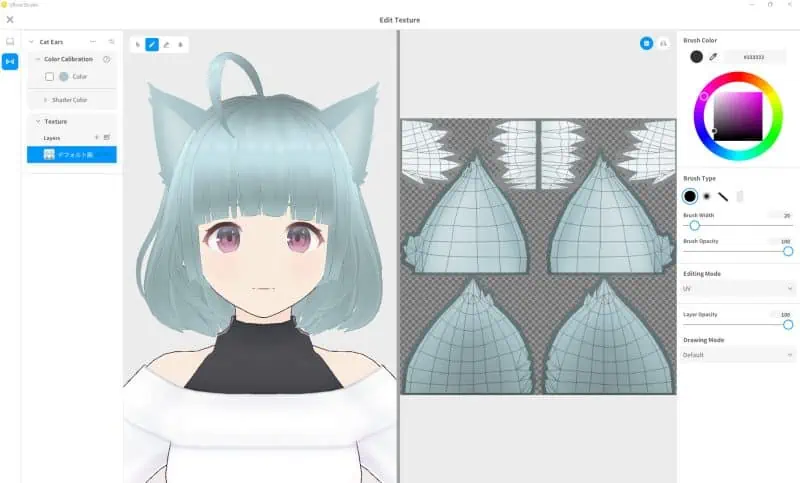
One of the most appealing aspects of Vroid Studio is that it’s entirely free to use. You can easily get it from Steam or its official website without spending a dime. Additionally, Vroid Studio is cross-platform compatible, supporting both macOS and Windows operating systems. The mobile version extends this accessibility further, as it is available for iOS and Android devices. This enables you to create and customize 3D anime characters on your computer and from your phone, making it a highly convenient and cost-effective solution for crafting your virtual avatar.














